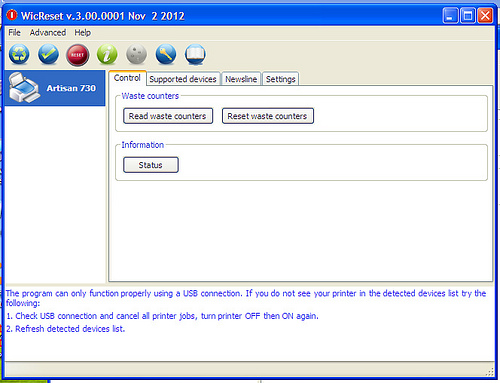Resetting Epson ET-14000 waste ink pad counter
Free Download Epson EcoTank ET-14000 Resetting Software
– Epson ET-14000 Resetting Software For Windows: Download
– Epson ET-14000 Resetting Software For MAC: Download
Buy Epson ET-14000 Resetting Software Key (8.6 % discount)

Epson ET-14000 Resetting Software Function
– Check the current value of waste ink counters and ink level counters.
– Clear Waste Ink Counters.
– Cleaning printhead.
– Ink charge.
– Read and write serial number.
– Read and write USB ID.
– Read and write HEAD ID.
– Make EEPROM dump, backup.
– Paper feed test.
– Nozzle check.
– Color check pattern.
– Initialize (disable) PF deterioration offset.
– Retrieve device information
– Make firmware downgrade.
Resetting Epson ET-14000 waste ink pad counter By Video
How to Reset Epson ET-14000 waste ink pad counter
– Connect Epson ET-14000 to computer by USB cable.
– Power on printer and wait printer ready to work.
– Open WIC reset software and choose printer.