Shop
Showing 1–12 of 243 results
-

Epson Artisan 1430 Adjustment Program
$9.00 Add to cart -

Epson Artisan 710 Adjustment Program
$9.00 Add to cart -
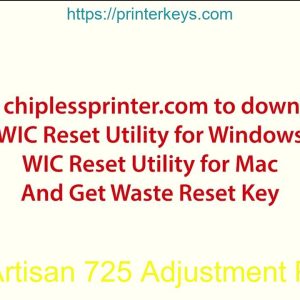
Epson Artisan 725 Adjustment Program
$9.00 Add to cart -

Epson Artisan 730 Adjustment Program
$8.00 Add to cart -

Epson Artisan 835 Adjustment Program
$8.00 Add to cart -
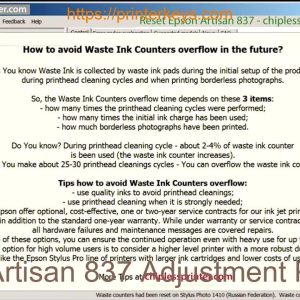
Epson Artisan 837 Adjustment Program
$8.00 Add to cart -
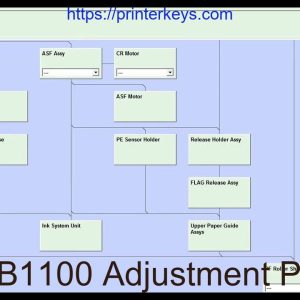
Epson B1100 Adjustment Program
$8.00 Add to cart -
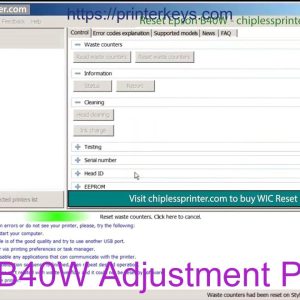
Epson B40W Adjustment Program
$7.50 Add to cart -

Epson B42WD Adjustment Program
$7.70 Add to cart -
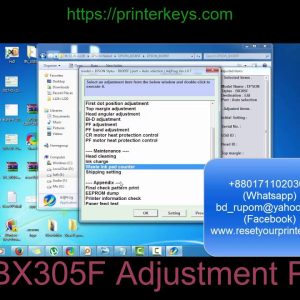
Epson BX305F Adjustment Program
$9.00 Add to cart -
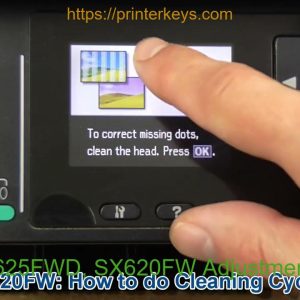
Epson BX625FWD, SX620FW Adjustment Program
$10.00 Add to cart -

Epson BX925FWD Adjustment Program
$10.00 Add to cart