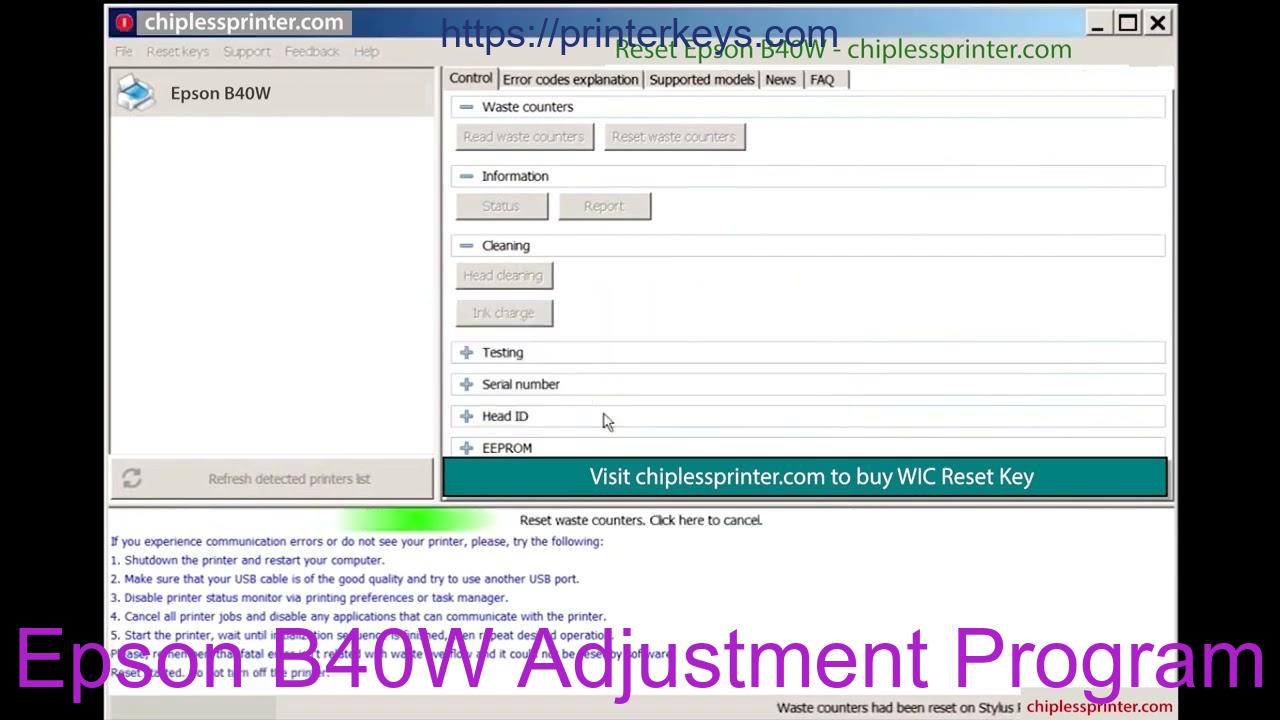Description
The Epson B40W Adjustment Program is a specialized tool designed to help users reset and maintain their Epson B40W printer. This program allows users to reset waste ink pad counters, fix common printing errors, and ensure the smooth functioning of their printer. In this article, we will explore the features, benefits, and usage of the Epson B40W Adjustment Program.
The Epson B40W Adjustment Program is a service utility developed for Epson printers. It is primarily used by technicians and advanced users to reset the printer’s internal settings, particularly the waste ink pad counter. Epson printers have a built-in mechanism that stops printing when the waste ink pad reaches its limit. The Adjustment Program helps bypass this restriction, allowing users to continue using their printer without having to replace costly components.
The Epson B40W Adjustment Program offers several useful features, including:
- Waste Ink Pad Counter Reset – Resets the waste ink pad counter, allowing the printer to continue functioning beyond its programmed limit.
- EEPROM Data Initialization – Resets the printer’s internal memory to factory settings.
- Print Head Alignment – Adjusts the print head for optimal performance.
- Nozzle Check and Cleaning – Helps detect and clean clogged print head nozzles to improve print quality.
- Ink Charge Reset – Resets the ink charging system, preventing false low-ink warnings.
- BID Adjustment – Corrects bidirectional printing issues to ensure accurate print alignment.
If you own an Epson B40W printer, you may encounter various issues that require adjustments or resets. Some of the main reasons to use the Adjustment Program include:
Using the Epson B40W Adjustment Program requires careful steps to avoid errors. Follow the steps below to successfully reset your printer:
While the Adjustment Program is a powerful tool, it should be used with caution. Here are some important precautions:
- Use a Reliable Source – Download the software only from trusted websites to avoid malware.
- Backup Printer Settings – If possible, save your current settings before making adjustments.
- Avoid Frequent Resets – Repeatedly resetting the waste ink pad counter without maintenance can lead to ink overflow.
- Use Only When Necessary – This tool is intended for maintenance and should not be used excessively.
The Epson B40W Adjustment Program is an essential tool for maintaining and troubleshooting Epson B40W printers. Whether you need to reset the waste ink pad counter, fix print quality issues, or resolve communication errors, this program provides a simple and effective solution. However, users should exercise caution and follow the correct steps to avoid damaging their printer.
By understanding how to properly use the Epson B40W Adjustment Program, you can extend the lifespan of your printer and ensure smooth, uninterrupted printing operations.
Video Reset Epson B40W Wicreset Key
Contact Admin
– Telegram: https://t.me/nguyendangmien
– Facebook: https://www.facebook.com/nguyendangmien
– Whatsapp: https://wa.me/+84915589236
– Mobile/Zalo: 0915 589 236