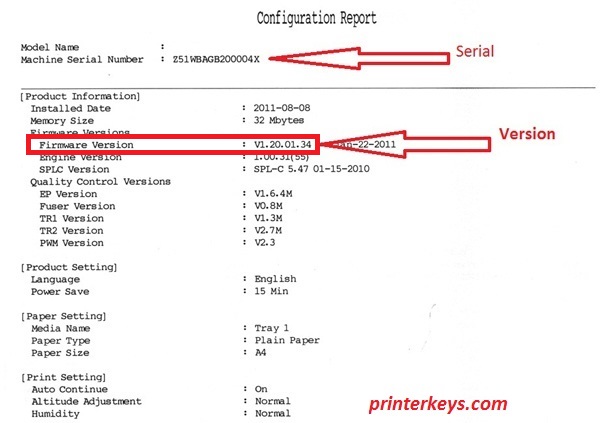Find Version Samsung ML-1665K
Configuration reports Samsung ML-1665K
– Turn Samsung ML-1665K printer on and wait it is ready to work.
– Configuration Report can be printed using program Smart Panel, which is supplied with printers drivers. For more info about this application please look at Samsung.com.
– Press and hold button Stop/Print Screen (on printer) in 35s 60s (green blinking 4 – 5 times) and then immediately release button Stop/Print Screen.
– If you do it correctly, the printer will automatically print out a Configuration file and Version stored in config file.