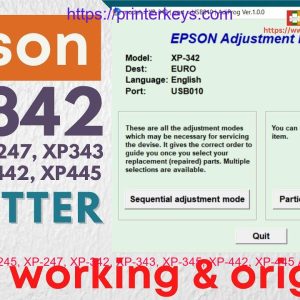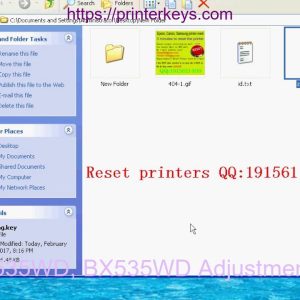Description
Epson ET-2850, ET-2850U, ET-2851, ET-2856 Service Adjustment Program
Epson ET-2850, ET-2850U, ET-2851, ET-2856 (EURO) Ver.1.0.0 Service Adjustment Program is an original utility program designed for specified printer models. This program allows users to reset the waste ink pad counter, prescribe the print head ID, perform printer initialization, and other essential functions.
Features of the Program
The program is compatible only with USB on the Windows operating system with an English interface language. It offers the ability to reset various counters, including the main pad counter, platen pad counter, and ink system pad counter. It is important to note that the program is attached to a single PC, providing unlimited use on that particular computer.
Advantages of the Program
One of the main advantages of this program is that it is the original software for 100% resetting the waste ink pad counter. It is a full version program that activates all available functions and offers free updates to the latest version. The program is bound to the Hardware ID of the PC, allowing users to reinstall Windows without losing access to the program.
Important Considerations
Users should be aware that the program will only work on the licensed computer. If there are changes to the computer’s configuration, such as replacing the HDD or CPU, the program may stop functioning correctly, requiring the purchase of a new license. Some antivirus software may block the program, so it is advisable to disable them or add the program to exceptions while in use.
Additional Information
For customers interested in purchasing the program, discounts are available for regular users. Contact us for more information on pricing and licensing. The latest version of the program, Ver.1.0.4 build 7709, has resolved previous bugs and offers improved performance.
Instructions
Users can add custom original content, including text, images, videos, and more, to each product page. This allows for a personalized experience and enhanced functionality for the program.
Video How to Factory Reset Epson ET 2850 Printer to FIX FAULTS – Beginners guide
Contact Admin
– Telegram: https://t.me/nguyendangmien
– Facebook: https://www.facebook.com/nguyendangmien
– Whatsapp: https://wa.me/+84915589236
– Mobile/Zalo: 0915 589 236