Reset Ink Cartridge Chip Epson Printer
Trend in 2017 was the firmware Epson printers in the chipless. Those, earlier there was a need for a CISS chip or in chips of cartridges, now there was an opportunity to save the printer from this unpleasant minus. Someone may notice: ” Buy the Epson L series with the factory CISS and do not have any problems ! “. Yes, all this is true, but not everyone has thought of buying them, so the issue with chip cartridges remains relevant. And here are the firmware for Epson printers that solve this problem.Unfortunately, the list of printers that can be flashed for work without a chip of cartridges is extremely small, it is approximately the same (at the time of writing):
Epson SC-P407
Epson SC-PX5V2
Epson PX-M5040F
Epson WF-8010
Epson WF-7621
Epson SC-P408
Epson WF-7111
Epson WF-7110
Epson WF-6090
Epson WF-5620
Epson WF-5110
Epson WF-3640/3641
Epson WF-3620/3621
Epson WF-3540/3541
Epson SC-P608
Epson WF-2750/2751
Epson WF-2650/2651
Epson WF-7611
Epson XP-600/601/605
Epson SC-P600
Epson WF-4630
Epson WF-7620
Epson PX-M741F
Epson SC-P607
Epson WF-5190
Epson SC-P400
Epson WF-7610
Epson WF-6093
– Free Download Resetter For Windows:
– Free Download Resetter For MAC OS: 
Main Function
– Reset Ink Level.
– Disable Ink Cartridge Chip.
=> The printer will not need to reset ink cartridges, printer will not need to use Auto Reset Chips or CISS Chips, no one type of ink cartridges chips will be required anymore !
NOTE: To make firmware downgrade in regular mode – all ink cartridges must be recognized by printer. This means if You use CISS or Non original Ink Cartridges and have unrecognizing problem – You have to install Original Epson cartridges (not finished) for making firmware downgrade. After firmware downgrade is complete – You can install CISS or other non original ink cartridges!
Epson printer firmware for work without chips
Now about the very firmware of the printer in the supported list. To find out whether it is possible to flash your printer for work without chips, download the latest version of Wicreset and enter your printer model in the list of supported printer models, for example:
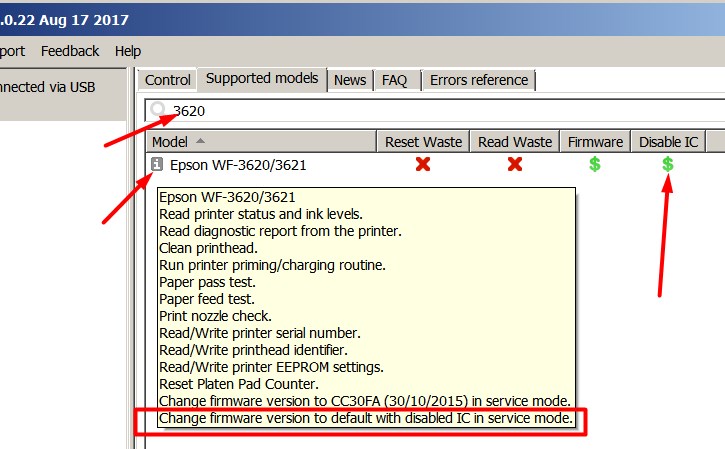
How To Reset Ink Cartridge Chip Epson Printer
1. Connect printer to the computer using a USB cable. Through WI-FI, this is not done correctly and is not possible in this situation.
2. Click on Change Firmware Version button.
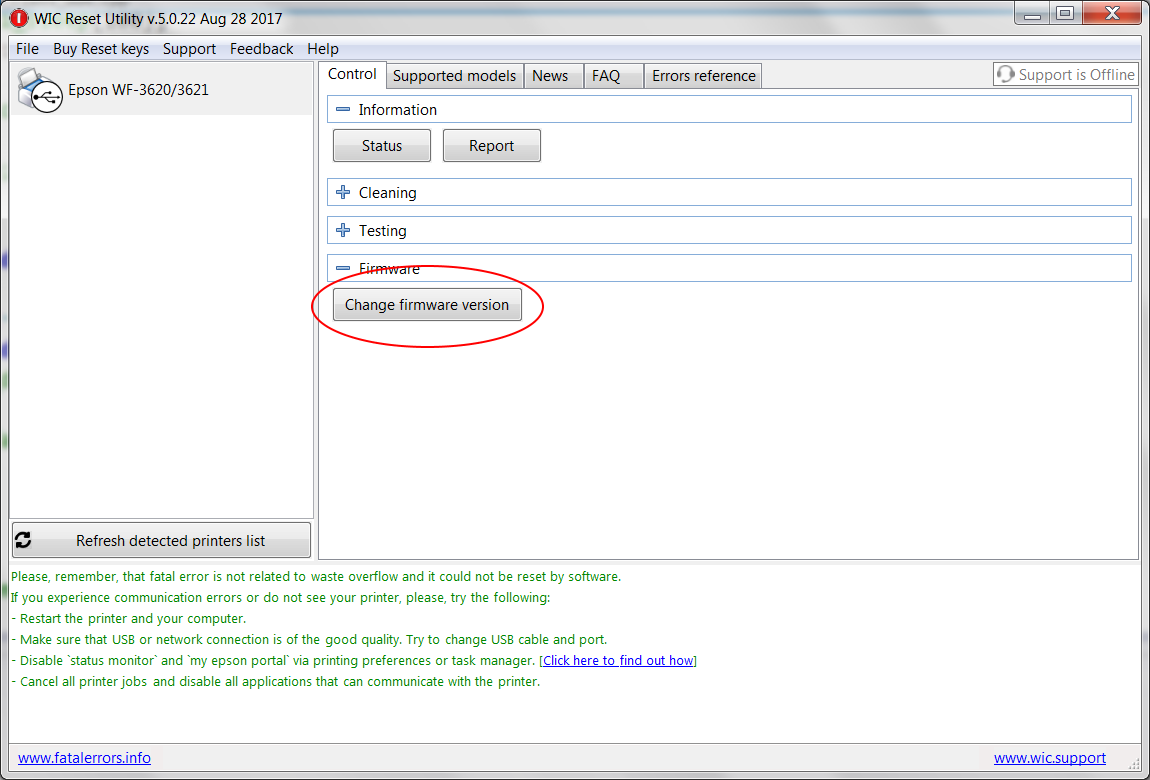
3. Put printer in Firmware Update Mode by folowing instructions for this printer model.
– After You put printer in Firmware Update Mode it will indicatede like MFP-IPL – please pay attention on it.
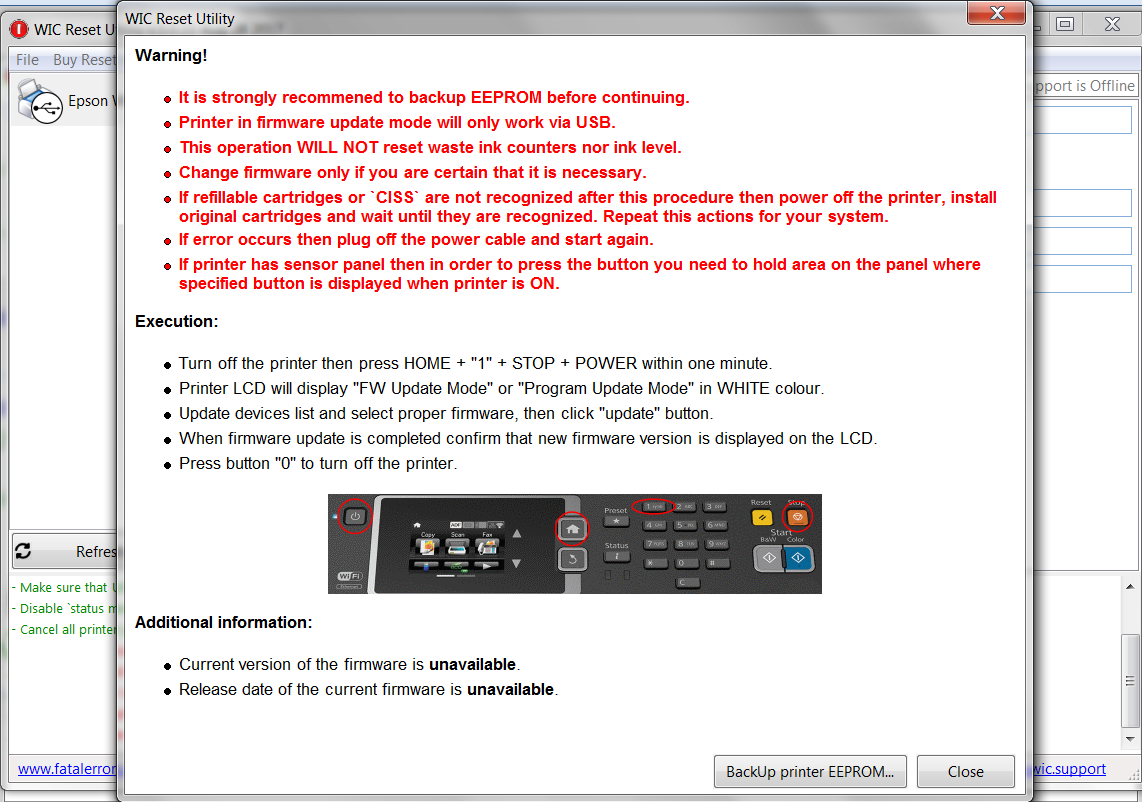
4. After that You have to open Firmware Versions with Disabled ink Cartridges drop list and select printer model you have connected.
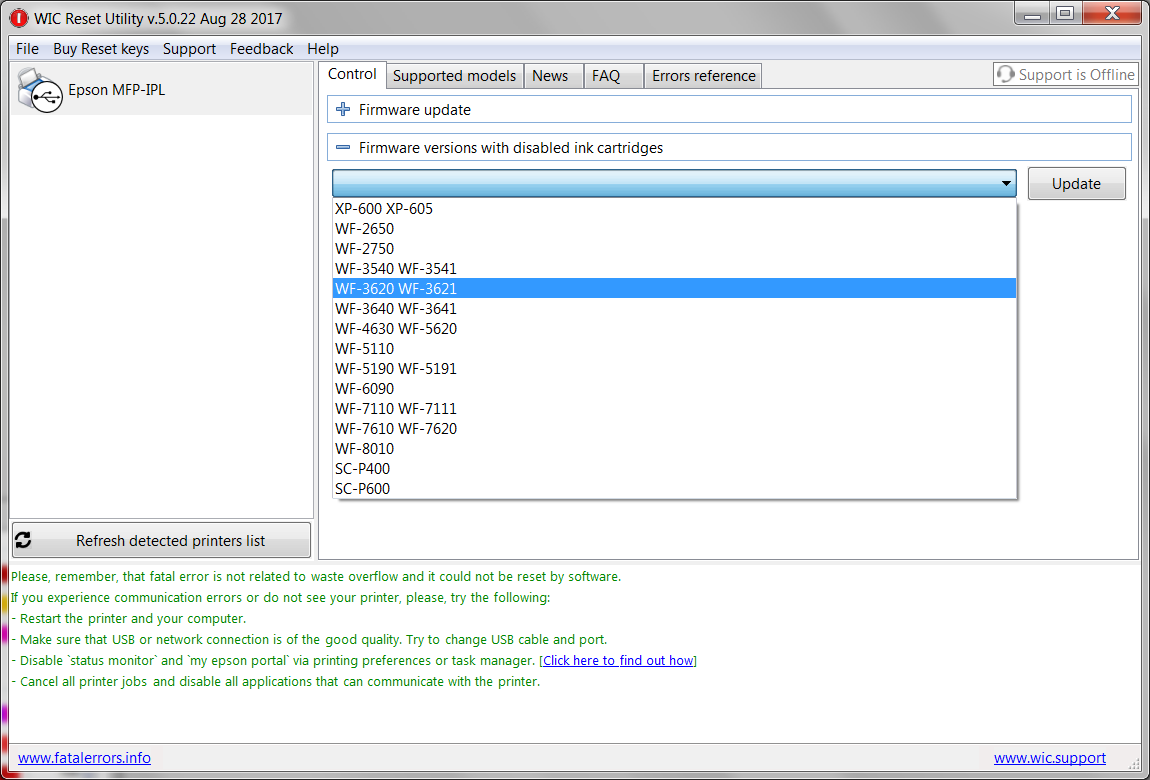
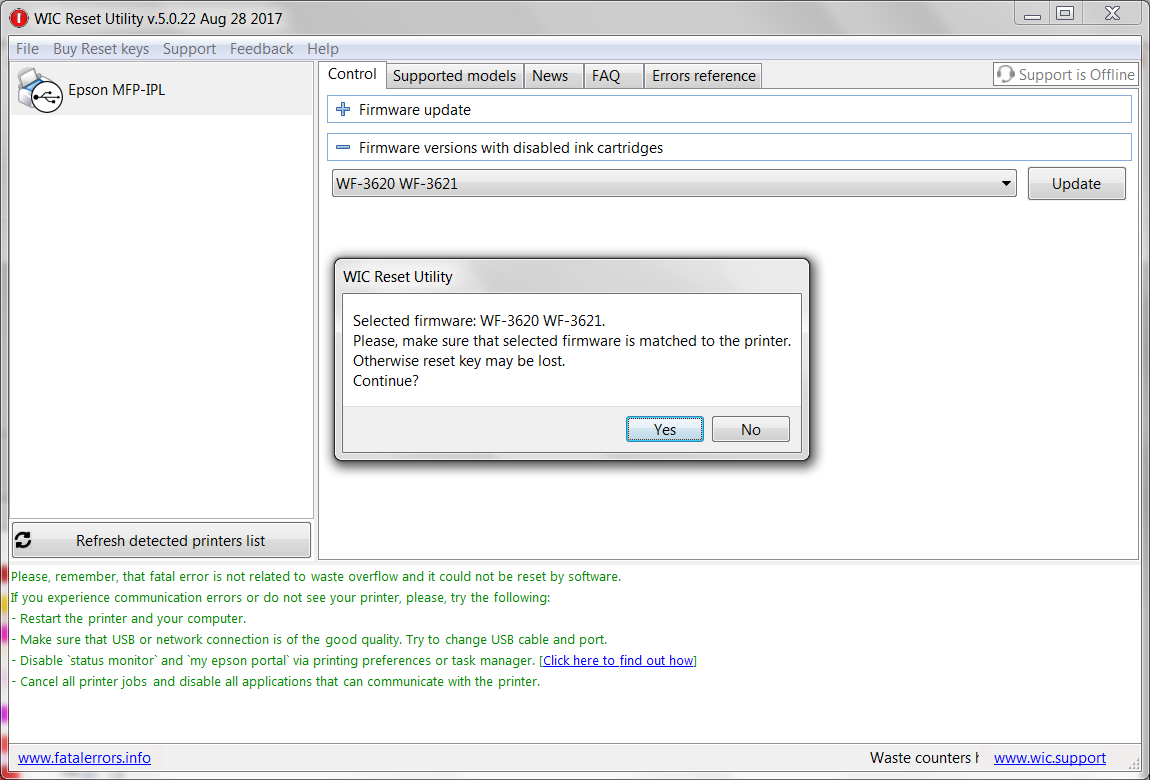
5. Enter Reset key and press OK.
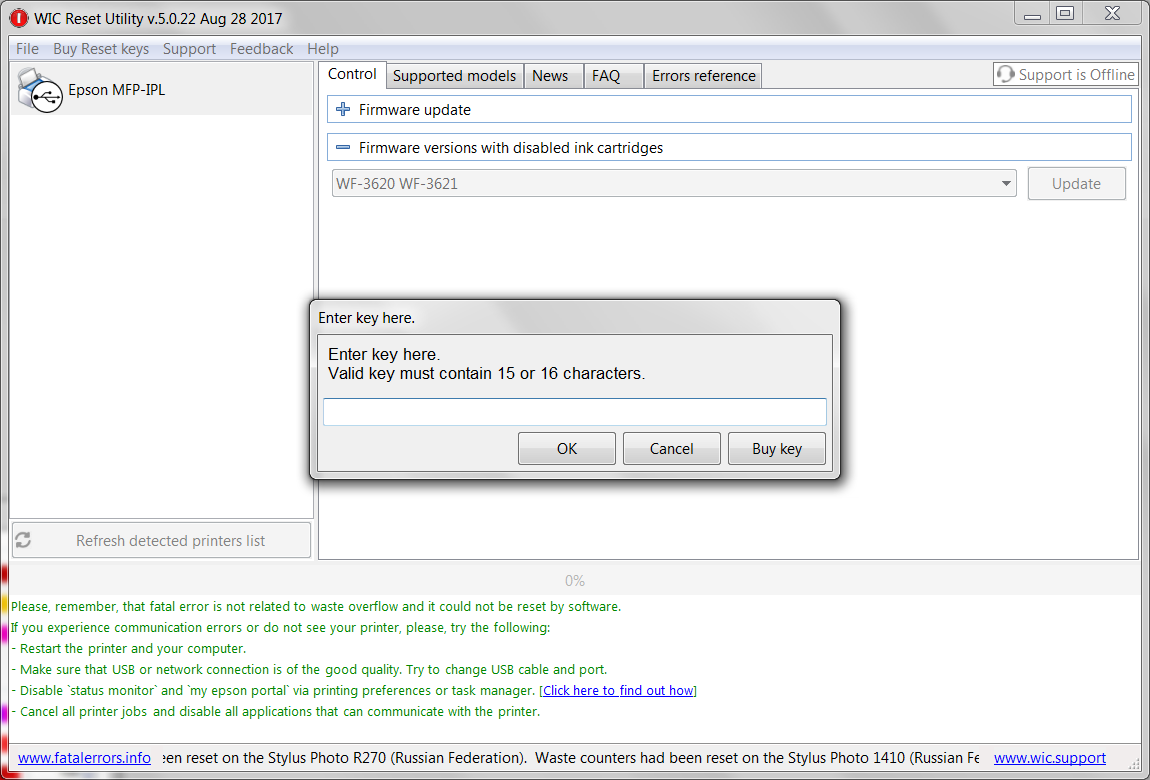
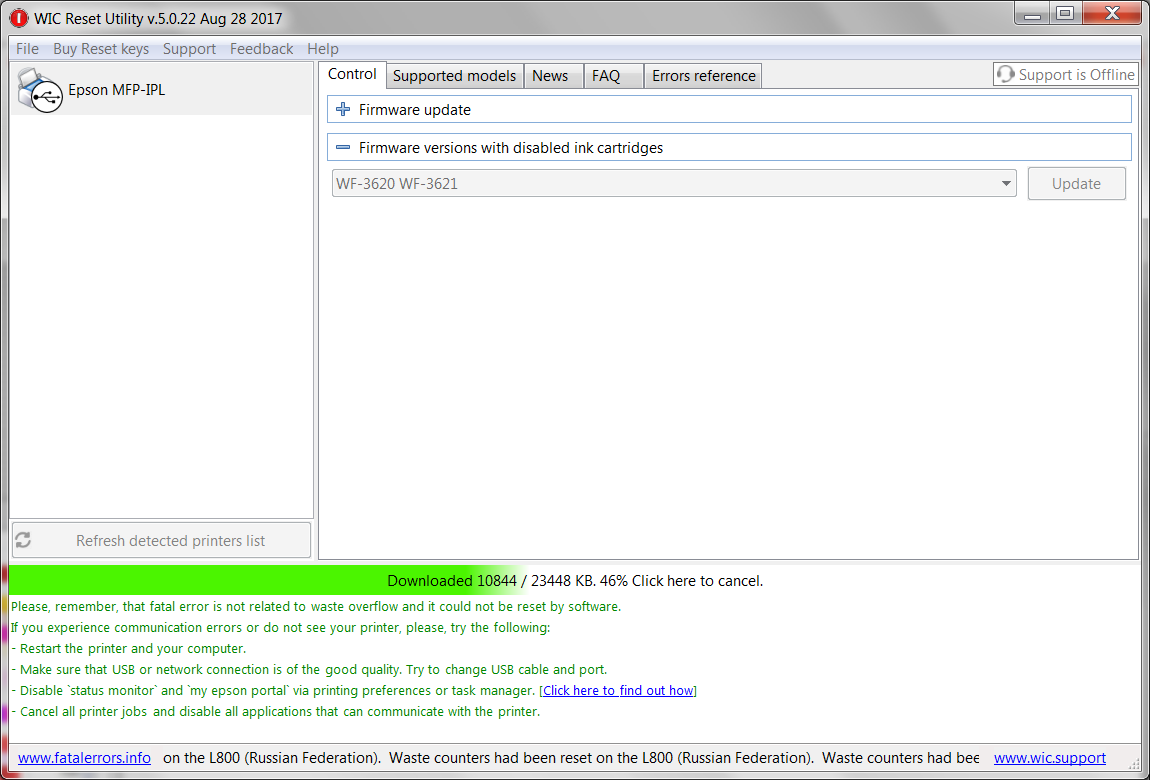
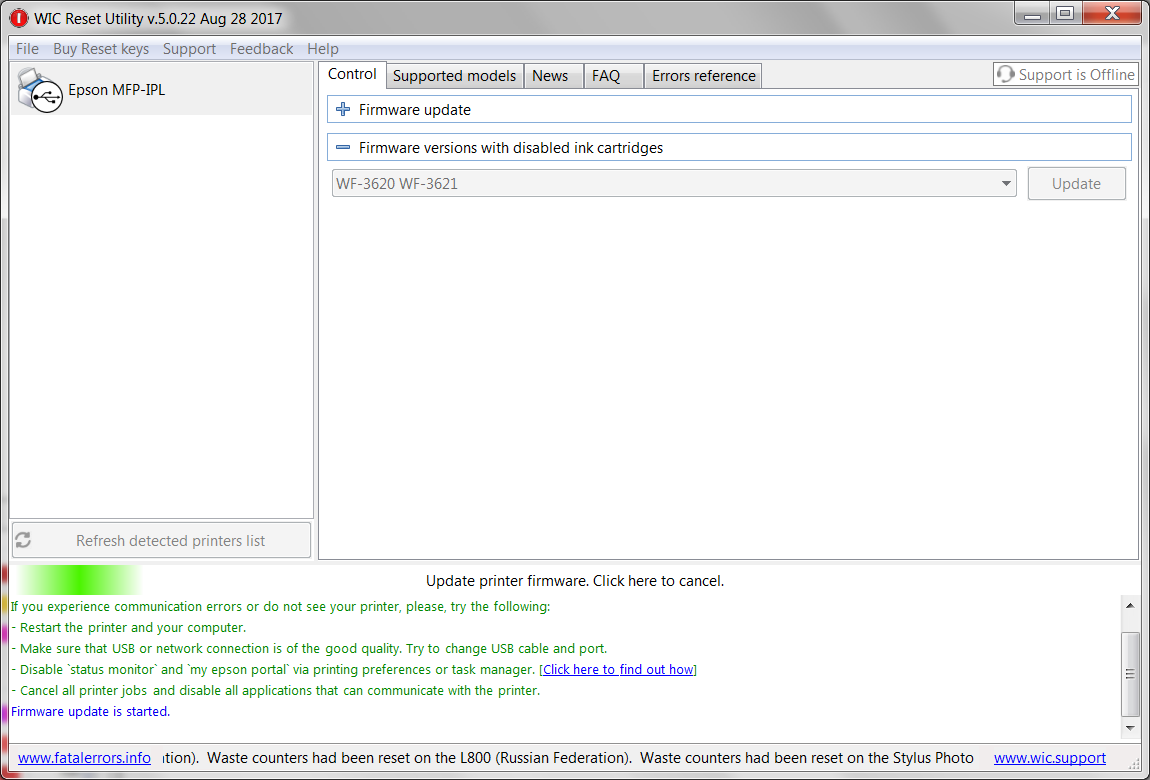
6. Wait untill confirmation message appear.
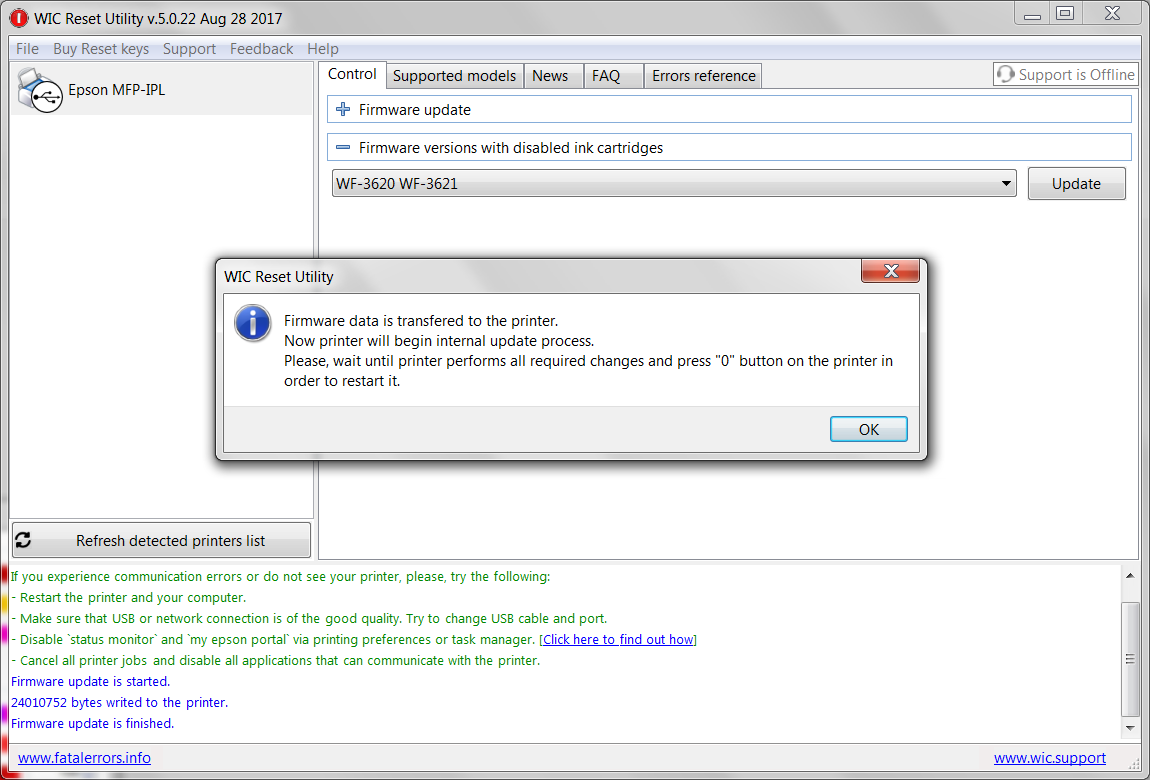
7. Switch OFF the printer and switch ON again.
That’s all. Now Your printer will not require any ink cartridges.
Thus You can use Ink cartridges, Refillable Cartridges, CISS or other cartridges You want.
Printer will never stop because of “ink finished” error or “not original inks” error.
Download latest WIC Version
– Free Download Resetter For Windows: Download
– Free Download Resetter For MAC OS: Download
