Reset Epson ME Office 940 waste ink pad counter
Free Download Epson ME Office 940 Resetter
– Fix Epson ME Office 940 Printer Error: Service Required, A printer’s ink pad at the end of its service life Please contact Epson Support
– Epson ME Office 940 Resetter For Windows: 
– Epson ME Office 940 Resetter For MAC: 
Epson ME Office 940 Free TRIAL Reset Key
– If your printer is first time in using Wic Utility, you can use trial key to continue your printing job in few seconds!

Reasons cause Epson waste ink pad error: Click Here
Frequently Asked Questions About Epson ME Office 940 Keys: Click Here
Check Epson ME Office 940 Key Functions: Click Here
Buy Epson ME Office 940 Resetting Software Key (10 % discount)
Epson ME Office 940 Resetting Software Function
– Check the current value of waste ink counters and ink level counters.
– Clear Waste Ink Counters.
– Cleaning printhead.
– Ink charge.
– Read and write serial number.
– Read and write USB ID.
– Read and write HEAD ID.
– Make EEPROM dump, backup.
– Paper feed test.
– Nozzle check.
– Color check pattern.
– Initialize (disable) PF deterioration offset.
– Retrieve device information
– Make firmware downgrade.
Reset Epson ME Office 940 waste ink pad counter By Video
How to Reset Epson ME Office 940 waste ink pad counter
– Connect Epson ME Office 940 to computer by USB cable.
– Power on printer and wait printer ready to work.
– Open WIC reset software and choose printer.
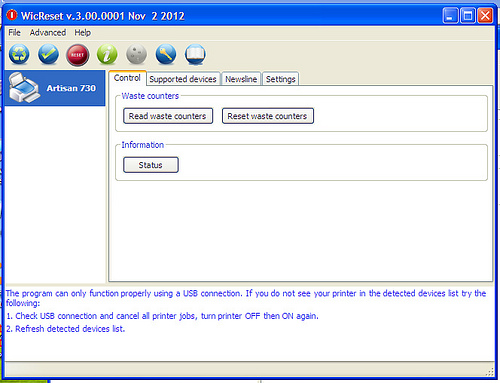
– Click on Read waste counters to check page counters of printer.
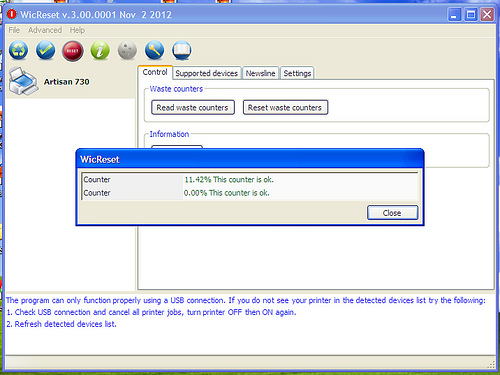
– Click on Reset waste counters.
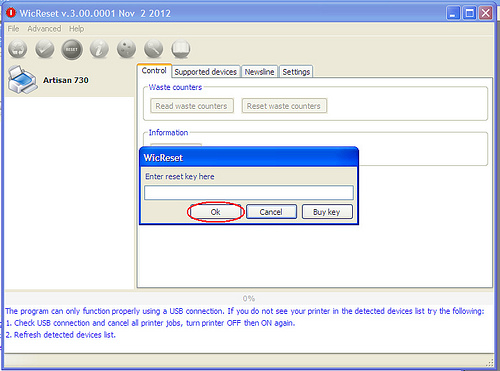
– Enter key reset on Enter reset key here and click OK to reset page counter. When completed with reset waste ink pad you should click OK one time.
– Power off and power on printer to complete clearing waste ink pad counter.
